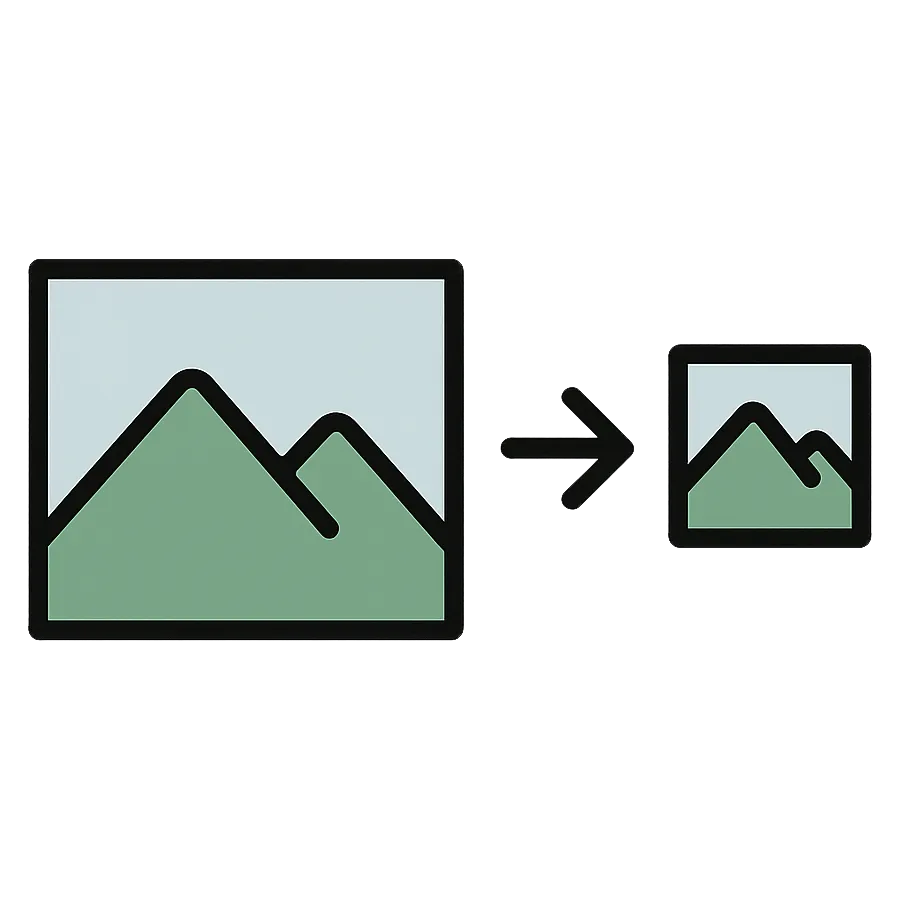Developer Docs
TL;DR: One conversion endpoint to rule them all.
Try it out
Width
Format
Final Conversion URL
Endpoints
Converting Images
GET https://api.picturething.com/convert/{options}/{url}Converts and processes images with various options.
options: A comma seperated string of key=value pairs. See below for conversion optionsurl: The URL of the remote you want to convert. Use URL-encoding.
Authentication
To authenticate against any endpoint pass the API token as a header or as a query string parameter.
Authorization: Bearer APITOKENor
https://api.picturething.com/convert/width=800,format=webp/https%3A%2F%2Fexample.com%2Fimage.jpg?key=APITOKENImage Conversion Options
Note that aspect ratio is always preserved regardless of the mode.
| Option | Type | Description | Valid Values |
|---|---|---|---|
| Basic Options | |||
width | integer | Set output image width | 1-4096 pixels |
height | integer | Set output image height | 1-4096 pixels |
format | string | Output image format | jpeg, jpg, png, webp |
quality | integer | Image quality | 1-100 |
dpr | float | Device pixel ratio | 0.1-4.0 |
| Image Processing | |||
blur | integer | Apply Gaussian blur | 1-250 |
brightness | float | Adjust brightness | 0.1-10.0 |
contrast | float | Adjust contrast | 0.1-10.0 |
saturation | float | Adjust color saturation | 0.1-10.0 |
sharpen | float | Apply sharpening | 0.1-10.0 |
background | string | Set background color for transparent images | Hex color code without # (e.g. FF0000 or F00) |
anim | boolean | Preserve animation frames | true/false |
| Image Transformations | |||
fit | string | Affects interpretation of width and height. All resizing modes preserve aspect ratio. | scale-down: Similar to contain, but image is never enlarged. If image is larger than given dimensions, it will be resized. Otherwise original size is kept. contain: Image will be resized to be as large as possible within given dimensions while preserving aspect ratio. If only one dimension is provided, image will match that dimension exactly. cover: Resizes to fill entire area of width and height. If aspect ratio differs, image will be cropped to fit. crop: Image will be shrunk and cropped to fit within specified dimensions. Image will not be enlarged. For smaller images, same as scale-down. For larger images, same as cover. |
flip | string | Flip image orientation | h: Flip horizontally. v: Flip vertically. hv: Flip both horizontally and vertically |
gravity | string | Control image positioning | Basic positions: left, right, top, bottom, topleft, topright, bottomleft, bottomright, center, auto. Coordinates: x,y values (e.g. 0.5x0.5 for center) |
rotate | integer | Rotate image | 0-360 degrees |
trim | string | Remove surrounding background | Format: “top;right;bottom;left” (e.g. 10;20;10;20) |
Error Handling
The API will return validation errors for:
- Invalid option formats (must be key=value)
- Unknown options
- Values outside the allowed ranges
- Invalid formats for specific options
- Malformed input
Examples
Valid options:
width=800,height=600,format=webp
quality=80,dpr=2.0
fit=cover,gravity=center
background=#FF0000
trim=10;20;10;20Invalid options:
width=5000 // Exceeds maximum width
format=gif // Invalid format
background=red // Not a hex color
trim=10,20,10,20 // Wrong separatorConversion Credits
The same image with the same conversion setting is cached so does not cost another conversion credit.