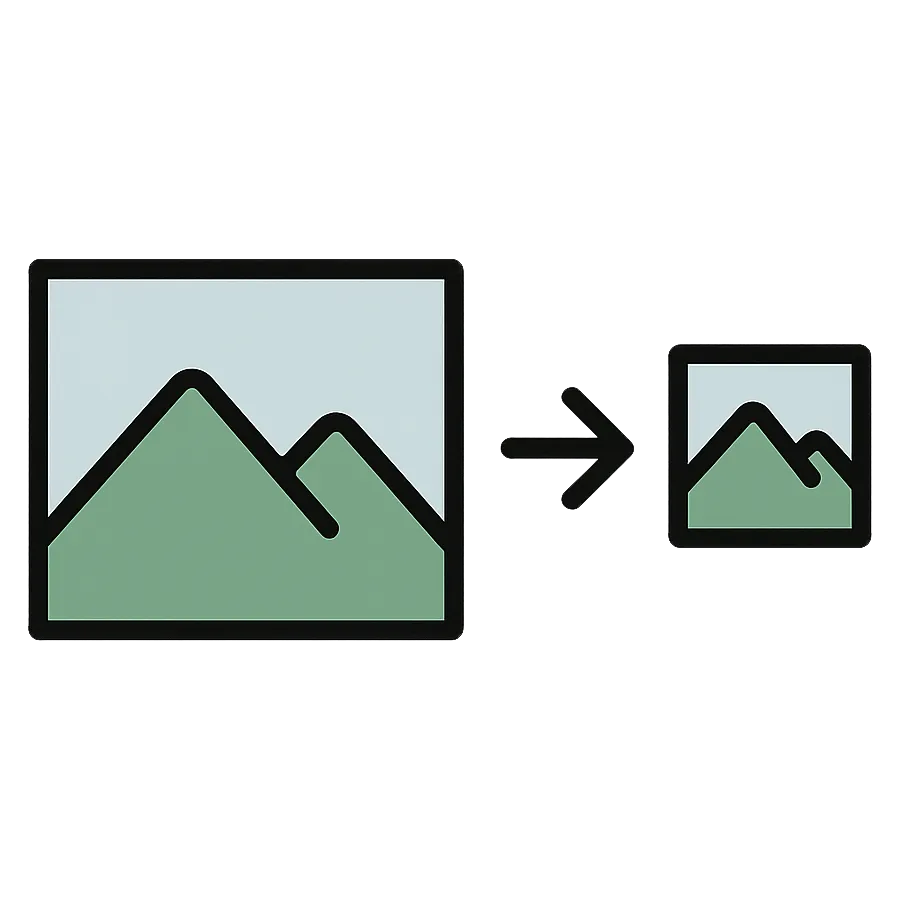File Uploading Services for Developers
TL;DR
If you just want the gist of what tools there are and what they cost, here you go. But continue on to find out more about which is best for what use case.
| Tool | Free Tier | Lowest Paid Plan |
|---|---|---|
| UploadThing (Our favorite overall) | 10 GB storage free (Unlocking Affordable Storage Magic: Our Journey with Uploadthing! ✨ - DEV Community). | $10/month for 100 GB storage (Unlocking Affordable Storage Magic: Our Journey with Uploadthing! ✨ - DEV Community). (Usage-based beyond) |
| Simple File Upload (indiefounder 💖) | 7-day free trial (Pricing - Choose the best plan for you). | $35/month (Basic: 25GB storage, 5MB max file) (Pricing - Choose the best plan for you) (Pricing - Choose the best plan for you). |
| Filestack | Free forever (20k uploads, 50GB storage, 75GB CDN/month) (Filestack Software Reviews, Demo & Pricing - 2025). | $69/month (Start plan, ~20k uploads, 50GB storage) (Filestack Software Reviews, Demo & Pricing - 2025). |
| Uploadcare | Free forever (3k uploads, 3GB storage, 30GB CDN) (Uploadcare Pricing, Alternatives & More 2025 Capterra). | ~$20/month pay-as-you-go (Uploadcare Pricing, Alternatives & More 2025 Capterra) (usage-based, was $79 for fixed plan). |
| Cloudinary | Free forever (~25 credits: ~25GB storage & 25GB CDN) (Cloudinary vs Filestack What are the differences?). | Pay-as-you-go after free (no fixed low plan; ~$99 for 225 credits as ref). |
| Bytescale (Upload.io) | Free trial (no forever free). | $7/month (Basic: 10GB storage, 10GB CDN) (Pricing Bytescale) (Pricing Bytescale). |
| Transloadit | Free tier (~1GB processing/month). | ~$49/month (Starter, ~20GB processing). (Pay-per-use also available). |
| Uppy (open source) | Free (open source). | N/A – self-hosted (free). |
| Tus (open source) | Free (open source). | N/A – self-hosted (free). |
| FilePond | Free (open source). | N/A – free. |
| Dropzone | Free (open source). | N/A – free. |
| Supabase Storage | 1GB storage & 2GB bandwidth free (Is there any bandwidth restrictions here using Supabase’s storage?). | $25/month (100GB storage, 200GB bandwidth) (Is there any bandwidth restrictions here using Supabase’s storage?). |
| Amazon S3 | 5GB free for 12 months. | Pay-as-you-go (~$0.023/GB storage, $0.09/GB out). No minimum. |
| Google Cloud Storage | 5GB always-free + 1GB/month out (File Upload as a Service: How It Works and 5 Leading Solutions Cloudinary) (File Upload as a Service: How It Works and 5 Leading Solutions Cloudinary). | Pay-as-you-go (~$0.02/GB, $0.12/GB out). No minimum. |
| Firebase Storage | 1GB storage & 10GB transfer free. | Pay-as-you-go (uses Google rates; no base fee). |
| DigitalOcean Spaces | No free tier (trial credit). | $5/month (includes 250GB storage + 1TB transfer) (Digital Ocean launches Spaces, its object storage service). |
| Backblaze B2 | 10GB storage free, 1GB/day download free. | Pay-as-you-go ($0.005/GB storage, $0.01/GB download). |
Ok, let’s get to business…
The Ultimate Guide to File Upload Tools for JavaScript Developers
File uploads is something that should be simple, but doing it right requires quite a bit of work. Sure a single file upload is usually easy. But what about multi file uploads, progress bars, file limits, CDNs … it can quickly get overwhelming.
Choosing a file uploading service is it’s own quest, since they all have the same basic core, maybe pricing is a bit different, but some standout with integrations or specific features. Let’s start with our Top 4.
UploadThing: The New Kid on the Block
If you know Theo, you know it’s prestine software. Does one thing, but does that thing very well. TypeScript all the way. If your stack includes Next.js, Remix, or SvelteKit, you’re gonna love it. It simplifies S3 uploads and gives you easy type-safe APIs.
- Pros: Developer-first design, excellent SDKs, and simple, transparent pricing.
- Cons: Still young, but stable in our experience with it.
- Pricing: 2GB free, then $10/month for 100GB.
> Visit uploadthingIntuitive API and frictionless setup—perfect for startups and side projects.
Filestack: The Powerhouse
Filestack has been around the block. It’s the OG—robust, battle-tested, and feature-rich. It’s got integrations with everything under the sun (Google Drive, Dropbox, Facebook), built-in image transformations, OCR, and a global CDN to boot.
- Pros: Easy integration, reliable, blazing-fast uploads, and those sweet AI tagging features.
- Cons: Your wallet might feel it at scale—costs ramp quickly.
- Pricing: Starts free (20,000 uploads, 50GB storage), first paid tier at $69/month.
> Visit FilestackFilestack makes file uploads ridiculously easy. Just watch your costs when you scale.
Cloudinary: Media Magic
Cloudinary is THE choice if your app lives and breathes images and videos. Its transformation features are unparalleled—think dynamic cropping, resizing, and AI-powered content tagging.
- Pros: Unmatched media processing power, robust global CDN.
- Cons: Overkill for basic file uploads, costs scale fast.
- Pricing: Generous free tier (~25GB storage), then usage-based pricing starting around $99/month.
> Visit CloudinaryCloudinary is like a Swiss Army knife for media—but mind your bandwidth!
Simple File Upload: Made by an Indiefounder
Are we biased as indiefounders ourselves, yes of course, but not only can you follow the story of building it on her podcast “softwaresocial” (unfortunately on hiatus at the moment) or “tinyseed tales” but the product does exactly what it says. You drop a script, get a widget, and you’re done. Ideal for when you need quick and dirty uploads without messing around.
- Pros: Fast setup (like, under 5 minutes fast), fixed pricing.
- Cons: File size limits (5MB at lowest tier), no advanced integrations.
- Pricing: $35/month after a short trial.
> Visit Simple File Upload” File uploading can be complicated and time-consuming for developers. With Simple File Upload, we were able to install the uploader quickly and provide file uploading from anywhere to our customers.”
We have one more newcomer that’s on the lightweight train:
Bytescale (Upload.io): Lightweight Champ
- Pros: Easy to use, ultra-fast integration, amazing caching.
- Cons: Newer platform, so expect occasional bumps.
- Pricing: $7/month for 10GB storage; no permanent free tier, but there’s a trial.
Minutes instead of days—that’s how easy it is with Bytescale. & Affordable and straightforward—great for solo devs.
Open Source and Self Hosted
So what if you want to roll you own or just have more control?
Uppy: The Polished Open Source Choice
Uppy gives you beautiful drag-and-drop interfaces and a ton of plugins. Great for devs who want full control and don’t mind rolling up their sleeves a bit.
Pros: Gorgeous UI, highly customizable, free forever. Cons: You need your own backend storage solution.
“Uppy is delightful. Combine it with S3 for a powerful DIY setup.”
Tus: King of Big Files
Tus is an open protocol for resumable uploads—perfect if your users regularly throw multi-GB files at you.
Pros: Battle-tested resumable uploads. Cons: Needs server-side setup and maintenance.
“Never lose another upload. Tus is rock solid.”
So what now?
Personally this is my decision tree:
Need to upload to your own cloud storage, choose FileStack. Want a modern artisan solution for a Typescript project, choose UploadThing. Want to get going super fast, choose Simple File Upload. Videos and Images, for now go with Cloudinary.
But remember, as always, it depends. Unfortunately once you commit to one it’s not the easiest task to replace them, so do your research.
One last thing and here’s a unicorn to make sure you read it 🦄
Of course each of these mainly focusses on uploading files, such as images. If you then want to process those iamges, our service PictureThing is a great choice for resizing images after a user has uploaded them.