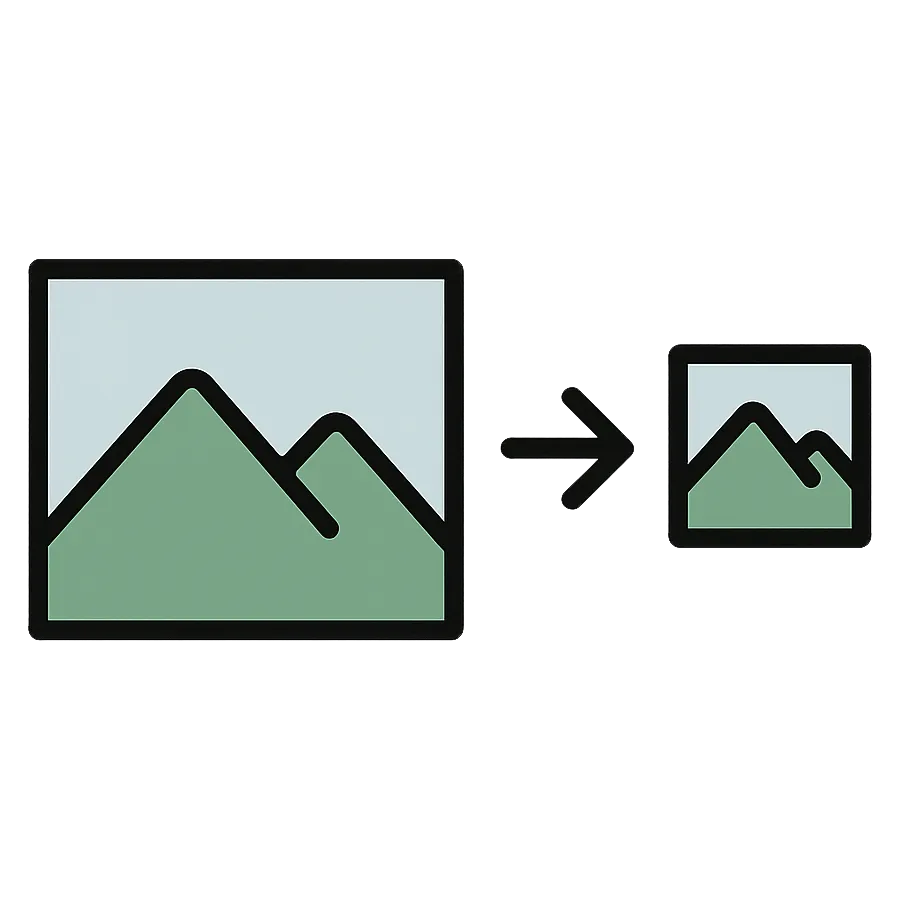Effortless Image Resizing from Azure Blob Storage with PictureThing
Let’s be real—handling image uploads and transformations is one of those behind-the-scenes chores every modern web app deals with. Users upload files, and suddenly you need five different sizes, multiple formats, retina-ready versions, and oh, by the way, it should be fast and cheap too.
That’s why I created PictureThing: a lightweight, no-nonsense image transformation API that integrates beautifully with Azure Blob Storage. If you’re building a product and want fast, scalable image handling without the overhead, PictureThing is here for it.
What Makes PictureThing Different?
Most image services fall into extremes:
- Too complex – heavy SDKs, bloated features, and pricing that makes you hesitate.
- Too limited – minimal functionality, slow performance, or lack of flexibility.
PictureThing hits the middle ground perfectly. It’s completely storage-agnostic, so it works smoothly with Azure Blob Storage (or anywhere else your images live). It gives you simple, high-performance transformations via URL—no extra backend needed.
Let’s look at how easy it is to connect with your Azure blobs and start resizing images instantly.
Step 1: Upload Images to Azure Blob Storage
If you’re already using Azure Storage, you’re halfway there. If not, here’s a quick primer:
- Set up a Storage Account in Azure.
- Create a container for your images.
- Make it publicly accessible or use shared access signatures (SAS) for secure access.
- Upload your images.
Now imagine you’ve got an image at:
https://yourstorageaccount.blob.core.windows.net/images/dog.jpgJust URL-encode that and pass it to PictureThing:
https://api.picturething.com/convert/width=400,format=webp/https%3A%2F%2Fyourstorageaccount.blob.core.windows.net%2Fimages%2Fdog.jpgIt’s all done via the URL—no special SDKs, no hidden headers, no weird encodings. Just clean, composable API calls.
You can use a range of query parameters for transformations:
| Param | Description |
|---|---|
width | Resize width |
height | Resize height |
fit | Resize behavior (cover, contain, fill, etc.) |
format | Output type (jpg, png, webp) |
quality | Compression level (1–100) |
Need to support retina screens? Add dpr=2.
Need a cropped square thumbnail? Try fit=cover&width=200&height=200.
Grayscale? Rotate? Flip vertically? It’s all built in. See the full options in the docs.
Step 2: Add It to Your App
Just tack your PictureThing API key onto the URL, and you’re ready to roll. You can preview everything with our dynamic URL builder to see how it’ll look.
No image server. No processing delays. Just fast, optimized images delivered when and where you need them.
Why It Works So Well for Web Apps and SaaS
If your product involves image uploads—think user avatars, banners, product listings—PictureThing gives you:
- Zero image infrastructure – No Azure Functions, VMs, or containers to manage.
- Instant URL transformations – Test, tweak, repeat.
- Transparent pricing – No nasty surprises for resizing a few thousand images.
- Cache-friendly delivery – Works great with Azure CDN, Cloudflare, or just browser caching.
- Freedom – No lock-in, no dependencies, no bloat.
Working with Private Blobs? No Problem.
For secure images, just use SAS URLs. PictureThing can fetch them server-side, apply your transformation, and return the processed result—auth token and all.
TL;DR
- PictureThing + Azure Blob Storage = simple, efficient, scalable image processing.
- No vendor tie-ins, no bloated SDKs—just smart URLs.
- Perfect for modern web apps, dashboards, e-commerce, SaaS—you name it.
- Spend less time wiring up image infrastructure, and more time building features.
Ready to streamline your image handling?
PictureThing and Azure Blob Storage make a powerful combo for developers who want flexibility, performance, and peace of mind.
Get Started